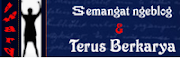What do you feel about shopping for clothes? Do you love it or hate it; do you make quick purchases or take hours or even longer to decide to buy; do you buy from necessity or are you addicted to buying; do you shop by mail order or internet or have to visit the store; are you loyal to a few shops or like to visit a range? Whatever your mode of shopping these are my top tips.
What do you feel about shopping for clothes? Do you love it or hate it; do you make quick purchases or take hours or even longer to decide to buy; do you buy from necessity or are you addicted to buying; do you shop by mail order or internet or have to visit the store; are you loyal to a few shops or like to visit a range? Whatever your mode of shopping these are my top tips.Try them out and shopping can be a more rewarding experience for you.
There is an old saying 'fail to prepare means prepare to fail' and this is the commonest thread running through discussions that I have as an image consultant with my clients. But more importantly they don't know they could be so much more aware before they make that trip.
1. Know which colours to look for.
People who have had a colour analysis will know how liberating this is. Armed with your wallet you will know which colours will flatter you and just as importantly how to wear these colours.
2. Be clear about the clothes shapes that flatter you.
How often have you been in a shop and seen an item in a good colour for you, often on a store model so it looked gorgeous, and then when you got it home it just wasn't right for you? By having a style consultation , you will know the shapes that flatter your own body shape.Armed with this information you will be a much more discerning shopper.
3. Understand your style personality
If you are a fan of the make-over programmes on television, in the UK, you will realise that this is not an area that is given any prominence. However, to me, as an image consultant it is the catalyst that puts the look together. Without understanding how this personality works for them clients struggle to develop their own individual look. Clients tell me that armed with this advice they can make much more sense of shopping (and dressing!)
4. Know what suits your scale and proportions
For many people knowing about these two aspects of their body, and its affect on clothing, is very important and makes all the difference to the overall appearance of the garment. In some cases just adjusting the length of the sleeves to suit body proportions, could make a person look as if she has longer legs.
5. Wear well fitting underwear
This is fundamental to the look of a garment. The majority of women wear the wrong size bra and this affects where the bust is. An image consultant can explain how your appearance will be enhanced by the right fit, and colour. You also need to consider the pants, we all know about the VPL (visible panty line) and the colour and style is so important. So, when shopping for clothes make sure you put on the underwear that you will wear with the intended purchases. The right underwear can make an outfit and conversely the wrong underwear can detract from what was intended to be a great outfit.
6. Be clear what will enhance your wardrobe
Before shopping, take a detached look at your clothes, consider why you are shopping. Is it for a special occasion; to buy pieces for the new season; changing career; going on holiday? Working this out and writing a list indicating what the intended items (will team with in your current wardrobe) will be really helpful. If few items in your wardrobe seem to go with each other then that is something an image consultant can help you with.
7. Dress appropriately for the shopping trip
Besides, wearing the right underwear consider tights and shoes. If you wear socks when trying on an evening gown you won't be able to judge the gown as your eye will be detracted from the socks. Do think about taking a necklace or ear rings if you want to wear particular pieces with your new purchase. Also consider how easy it is to remove the clothes you are wearing, remove the frustration of taking off lots of layers several times during your shopping session.
So take a few moments to plan your next shopping trip, with these 7 top tips you should find the experience more pleasurable and productive. If you are unsure of colours that suit you, then book a colour analysis; if you never seem to know what shapes or styles to go for then a style consultation will really pay dividends. Once you've had these you'll wonder how you ever managed clothes shopping before.
Janet Major is a Senior image consultant with Colour Me Beautiful Image Consultants. Located on the South Cheshire/North Staffordshire border, Janet offers advice on all aspects of personal and corporate image, such as colour analysis, style consultations and make-up lessons for women; colour and style and image for men and tailor made sessions designed to improve the personal image portrayed by individuals in business. She carries out one-to-one consultations, group workshops and presentations. She contributes to magazines and newspapers on these aspects.
Article Source: http://EzineArticles.com/?expert=Janet_Major