 All of the time we needed to gather information from the net for different purposes we used an internet browser. Sometimes we know the exact sites to visit, sometimes we bookmark the pages but the most time is spent searching.The Firefox internet browser is equipped with some great searching mechanisms and offers a few tricks so all your searching habits are known and thus you are provided with the best options very quickly.
All of the time we needed to gather information from the net for different purposes we used an internet browser. Sometimes we know the exact sites to visit, sometimes we bookmark the pages but the most time is spent searching.The Firefox internet browser is equipped with some great searching mechanisms and offers a few tricks so all your searching habits are known and thus you are provided with the best options very quickly.Firefox offers a built in search box which is considered the real advantage of searching. This search box is located at the top right of the browser. By default Google is selected as expected. In addition several other search engine plugins are also included with a clean install;these include Yahoo!, Amazon, eBay, and others. To select a different search engine just click the drop down box and select the icon associated with a specific search engine.
New plugins for different search engines can be installed by clicking the Add Engines link. After this, you will be presented with a list of a few popular search engines, just click on one of your choice and conform the installation when prompted. The new search engine will be added to the drop down list and ready to use immediately. You can use the Mycroft website which is one of the best to find search engine plugins. The site is located at the mozdev site. All the plugins are listed by category for you to browse or you can simply use their search box to search for those hard-to-find sites that are not categorized. After you have located the plugin you wish to install simply click on it and it will be included in your Firefox drop down list of search engines. Really simple stuff. Firefox stores the last search engine used in memory so if your last used plugin was Yahoo and the browser is closed and reopened then Yahoo will be the selected search engine plugin.
When you have experimented with all of these plugins it is common for you to find yourself not needing so many. Sometimes they will clutter Firefox and interfere with your work in progress. To remove some of them all you need to do is locate the 'searchplugins' folder and delete the SRC and GIF files for the plugin. After this you will need to restart Firefox.
You will find two files in Search engine plugins:
- a SRC file that lists the codes that tells Firefox how to use search terms for a specific site.
- a GIF file which contains the icon for a specific search engine.
The SRC and GIF files are by default located in the 'searchplugins' subfolder of the Firefox installation directory. (Please do not confuse this with your Firefox user profile directory).
It is important to note that uninstalling and reinstalling will cause you to lose any additional plugins you added to Firefox from Mycroft or other sites.
For all your Extranet and E-forms Solutions
Article Source: http://EzineArticles.com/?expert=Musa_Aykac
Musa Aykac - EzineArticles Expert Author



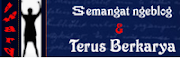







No comments:
Post a Comment