 Most computers are now protected with advanced firewalls and virus scans. The bad guys know that, so when they cannot work a Trojan onto your system, they begin to resort to more time-tested techniques- they will try to scam you. These scams are becoming more and more sophisticated and legitimate looking, it is more important now than ever to know how to protect yourself. And security suites often include phishing protection at the browser level; if you try to visit a fraudulent site your browser should now be able to send you to a specially designed warning page which will advise you not to continue to the page. If you wish to heed the warning then simply click on the appropriate box. If you want to continue and take your chances then you may do so, but you have been warned.
Most computers are now protected with advanced firewalls and virus scans. The bad guys know that, so when they cannot work a Trojan onto your system, they begin to resort to more time-tested techniques- they will try to scam you. These scams are becoming more and more sophisticated and legitimate looking, it is more important now than ever to know how to protect yourself. And security suites often include phishing protection at the browser level; if you try to visit a fraudulent site your browser should now be able to send you to a specially designed warning page which will advise you not to continue to the page. If you wish to heed the warning then simply click on the appropriate box. If you want to continue and take your chances then you may do so, but you have been warned.
The word, Phishing, is derived from the phrase, "fishing for personal information" and although there are many possible definitions, the basics remain the same: someone will try to trick you into giving up personal information that they can use to steal from you.
The information that they are looking for include, but are not limited to, credit card numbers, passwords, mothers maiden names, anything that they can use.
So how can you protect yourself? Ensure that you have the newest version of your browser by visiting the website of your browser designer. Never give out any personal information through email. No legitimate company will ever ask you to confirm anything through email. One of the most common is an email that is designed to look like it comes from a bank. They will encourage you to click on a link that they provide and enter information on that site. Never click on that link!
Do not call the company through the phone number provided in the email, this is likely fraudulent as well. Look up the number through the company's legitimate website and proceed from there.
Most systems have security suites nowadays. The bad guys know that, so when they cannot work a Trojan onto your system, they fall back on more ancient techniques- they will try to scam you. Find out how to protect yourself.
Article Source: http://EzineArticles.com/?expert=Robert_Deveau
Translate blog
Sunday, October 26, 2008
Protect Your Identity Online - How to Recognize Phishing and How to Protect Yourself
Subscribe to:
Post Comments (Atom)



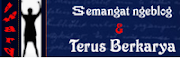







1 comment:
Just dont go 2 underground site, dont let other pple use ur lappy/com(sounds stingy :P) n install internet security :)
Post a Comment